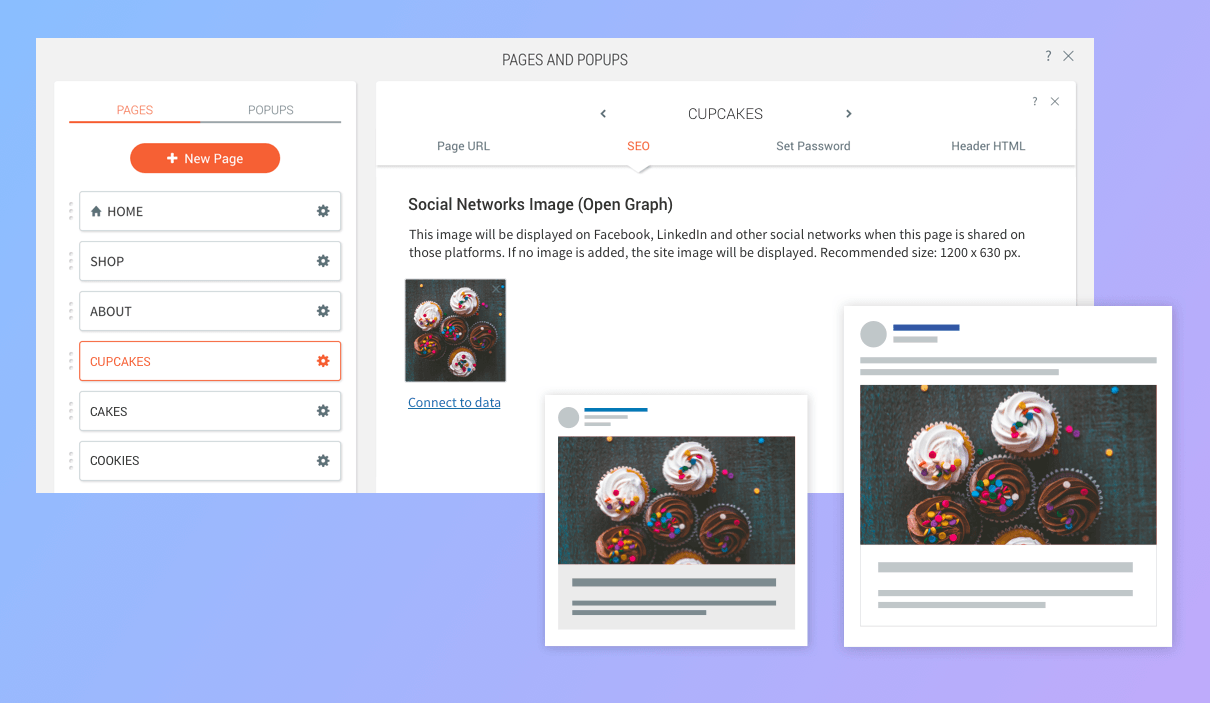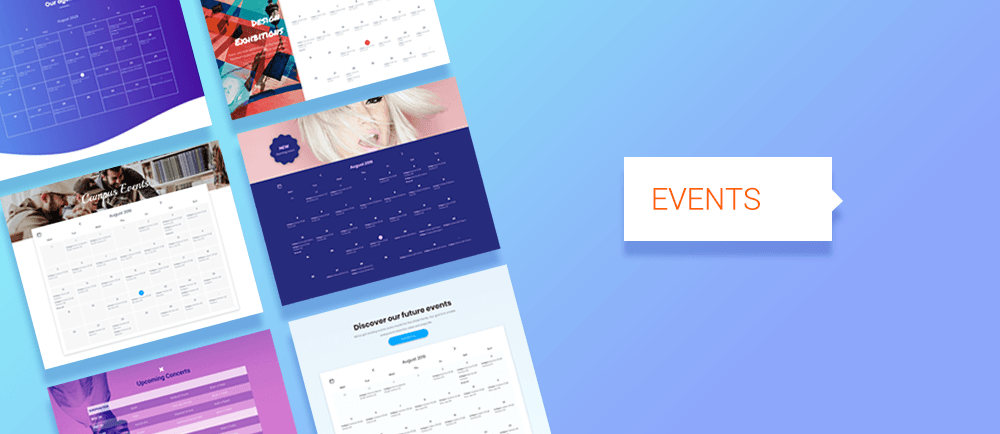Blog

Keep the most important element on your site front and center with new Floating buttons. This new option, available currently in the Button widget, enables you to ensure that the call-to-action is visible at all times, even when visitors scroll down a page. Buttons that encourage visitors to Contact Us, Get a Quote, Register Now or any other action you want your site visitors to take can be fixed, visible and clickable on all site pages, regardless of where users scroll. This way, you’ll keep site visitors focused on what matters most and increasing conversions from your website.
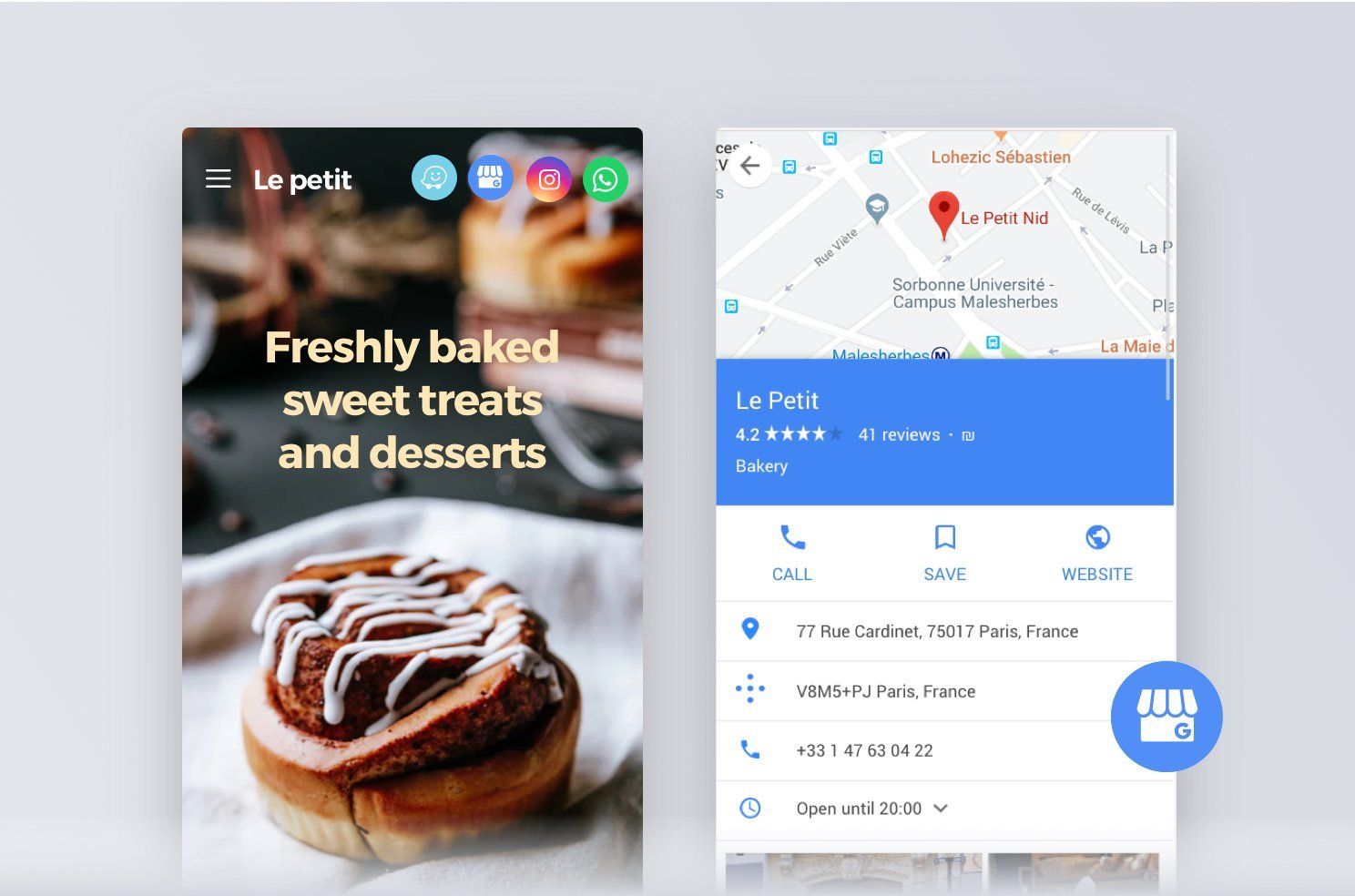
Social media links are super important for promoting a business in multiple channels and engaging customers. The Social Icons Widget enables you to do this by adding icons that link to your social media accounts. Now, you can add Whatsapp , Google My Business (GMB) and Waze icons to your sites, in addition to the current offerings that include Facebook, LinkedIn, YouTube and more. The widget also got a face lift with some design tweaks for social medias like Instagram’s stunning gradient, YouTube’s distinct red, and LinkedIn’s new font.
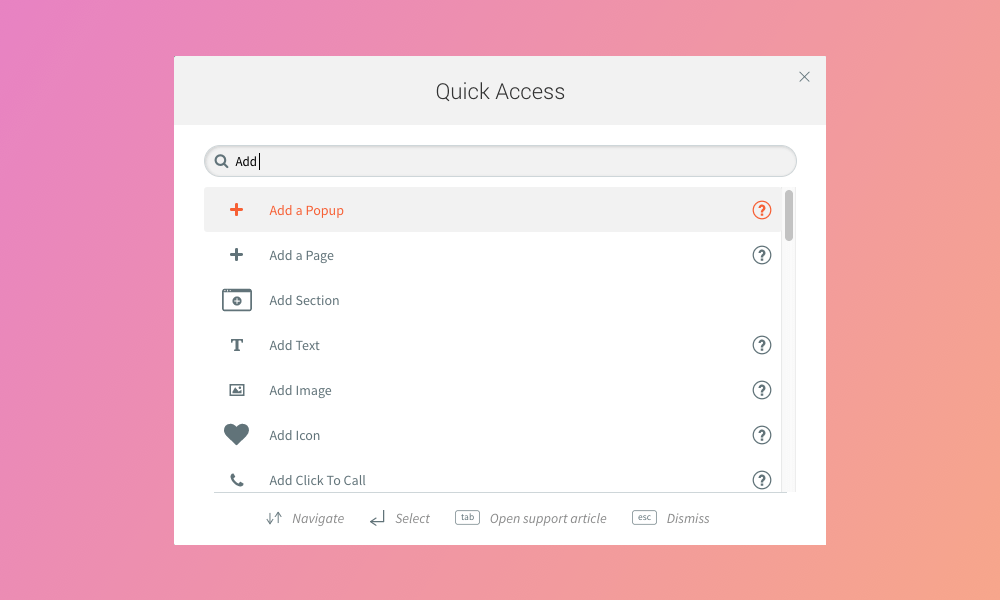
Looking for something in the editor and can't find it? Want to speed up your process? The new Quick Access tool is just what you need. Use it to find any editor function or feature, simply and quickly. Open Quick Access from the top bar or by clicking CTRL+ K / ⌘ + K . Type your query into the search bar to get quick access to any of the editor elements (including adding a widget). Some of the things you can do with Quick Access: Add widgets Open the Add pages popup Go anywhere on the left bar Access support articles Go to specific page And more Launch your website even faster!
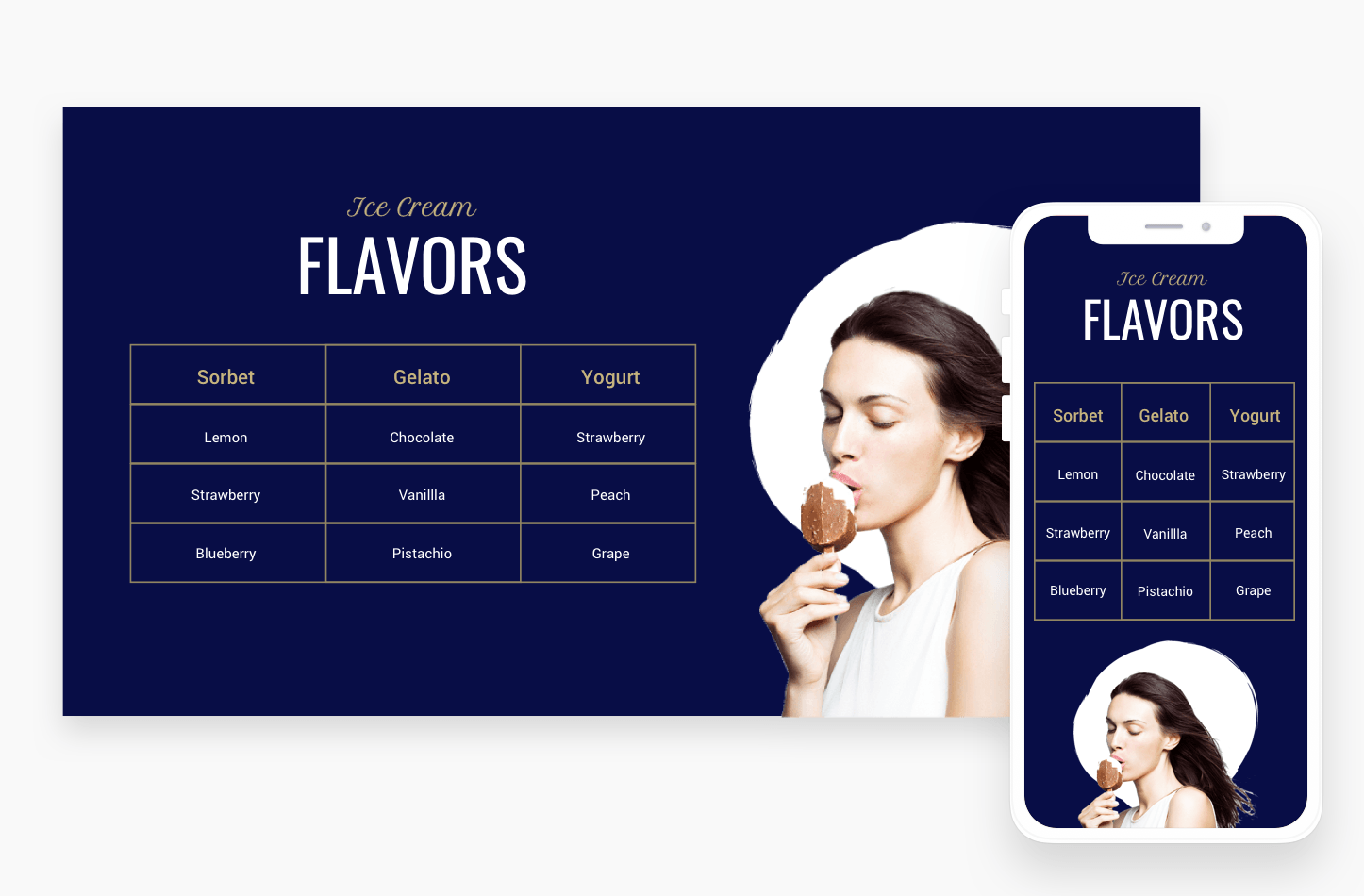
The new table widget is a great new tool for displaying information on your site. Show contact info, services, branch locations, events and more in a manner that’s attractive, easy to understand and eye-catching. The table widget is easy to set up and design, so your visitors can see information effectively. This widget looks fantastic on mobile, and comes with three mobile layouts: Scroll is excellent for large tables with several columns and rows. Squish is great for tables with just 2 or 3 columns. Collapse is good for tables with relatively few rows.

Social media is one of the most amazing outlets to share and connect with the people you care about most. As businesses on Facebook and Instagram, we get exposure to less than 15% of our followers, so how do we get our message in front of the people who care about us? There are two vital rules to follow that will help you get in front of the right people at the right time. Social is Exactly That We all want to desperately get in front of everyone so we can share our expertise with them. Unfortunately, the top social platforms have made it harder to do that because they have updated the way content is delivered. They favor displaying content that people engage with. Engagement is more than just likes and comments. It’s carrying on a full on conversation and showcasing genuine care. The way a business can do this is by actively listening to their audience. When you create a post on Facebook and someone taps “like” or another emoji, reply in the comments with a followup piece of engagement. This can be as simple as mentioning them in a comment that would resonate with them. What you have done with this interaction is turned an emoji into a potential engagement. Once they reply, Facebook will recognize this and serve your content to Jane more often because they have engaged with you. This interaction should happen within 60 minutes. You will be actively listening and monitoring your pages and profiles to stay in front of mind. Imagine having a conversation over dinner and the person you are with takes 60 seconds or more to respond to you after everything you say. That would get old pretty quickly. Be present and be social. This will take your engagement to a whole new level! Be Real As much as we want to sell something to our following, the purpose of social media is to humanize our brands. So be real! It really is that simple. Enable your Facebook Messenger in the settings. Turn on your notifications. Apologize if you take some time to respond. This goes a long way. Some of the most well-known social media pages and handles have posts and reactions that are what you would expect from an actual person. Now, I’m not saying to go out and be a smarty pants on your social channels, but being real is imperative to attracting the right people. There are several rules folks talk about where 10% of your posts are talking about your service and the rest are educational, funny, etc. As long as you are being real as a representative of your brand, you can build a strong social media presence.

When was the last time you did an incognito search on your business? How did you feel about the results? Are you looking to ensure that the right people find you for your services? The good news is that there is a way to separate yourself from all the others. The great news is that it is easier, and less work than you might think. It all starts with an understanding of why a business gets displayed on search results. Search Results The number one search engine Google provides results based on a ton of data. Things like browsing history, location, the device you use to search, and so much more. One key rule is, control what you can control. One vital thing you can control is the experience your website visitors have once they have found you. Now you're asking how do you get found in the first place! 71% of consumers changed their perception of a business after seeing the brand respond to a review. Keep in mind, not all reviews are negative. You should be responding to positive and negative reviews. You should also be working to gain more reviews. Directly asking your clients to leave you a review on Google is an example of how not to gain more reviews. Best practice would be to create an exit interview process that you go through with every client. Your exit interview will consist of three elements: review and buy-in (post-session assessment), the ask, and what's in it for them. The review and buy-in : "Thank you so much for your time today [client name]. I am so glad to see your improvement after your session! Are you feeling the change?" This is where they confirm with you. The ask : "That's great [client name]! Your feedback is important to us. We would really love it if you would leave us some feedback on Google! This will help more people find us so that we can help them, just like you. Does that sound fair?" This is where they confirm with you. What's in it for them : "When you post your review, we will be sure to reply to you and on your next session, we are going to give you an additional 15 minutes, just for taking the time today." Make any offer you want that carries value for your client. Some people will leave feedback on their own, and some people just need a reminder that online feedback affects the business. There is nothing wrong with asking for feedback. Working with a national retail chain, we implemented this exact same method and they went from organically ranking 7th in their area to ranking 1st. Over 30 Google reviews and over 15 Facebook reviews in 30 days, they completely changed the way the community found them when searching for their services. The largest impact this business had was an increase in foot traffic over 20% over the next 90 days and they continue to grow year-over-year. Website Content Okay, so now that you're getting found online, what is the experience your prospective clients are having on your website? I have some tough news for you: Your website is not about you. The colors, fonts, photos and text should 100% be for your ideal client. If you have the color purple on your website because you love purple, it's time for a shift with your business mindset. Once you have defined your ideal client, identified your lead sources and established your prospective clients top three pain points, you are ready to redesign your website. This redesign will focus on overcoming their objections before an objection is raised. Huh? Well, your website is your strongest marketing tool and if you are already answering the questions prospective clients might have, then the only answer is yes. The way website visitors say yes is by reaching out to schedule an appointment. As a licensed massage therapist, you have a specific set of skills that allow you to do work you love and have a direct impact on a person's life and well-being. If your main focus is pain management, your website menu should consist of Home | Neck Pain | Back Pain | Leg Pain | Contact and that's it. Seriously! Folks who are searching for pain relief will come across you, and they won't have to ask, "can they help me with my pain?" You have already answered their question with your content. Now you get them booked, deliver an amazing session, run your rebooking protocol , have an exit interview and they become advocates of your business! It really is that easy. Build Advocates We have all heard that referrals are your best leads, and it's true. People don't refer their friends unless they truly believe in the service. By providing an exceptional experience with every single client, they will organically begin to refer their friends to you. In order to grow exponentially, you need to implement a few other processes. Getting out in your community and sharing what it is you do, why you love it, and why you are the obvious choice when it comes to getting a massage is one of the strongest ways to grow your network and client base. Joining your local Chamber of Commerce will deeply embed you in your community. I joined my chamber two years ago and now everyone knows me and what I do. Every event I attend, I get at least two new leads. This year I was awarded Chamber Member of the Year and in January, I was nominated and voted to sit on the Board of Directors for the chamber. They even gave me a shiny Board Member name tag! All of this to say, your community is looking for you. You just need to make yourself visible. Taking a bunch of classes so that you can create a better experience for your clients is great. It's important. But if you are not standing out from the rest, and you are not marketing your business effectively, you are not going to have the number of people on your table that you really want. It's time to grow.